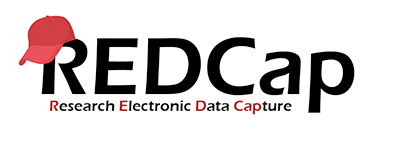
REDCap (Research Electronic Data Capture) is a HIPAA-compliant, secure web application for building and managing online surveys and data collection instruments, provided without charge to the UCSF community and its collaborators. REDCap was originally developed at Vanderbilt University, with grant support from the National Center for Research Resources, to provide research teams with an intuitive and reusable tool for collecting, storing, and sharing data. UCSF is a member of the REDCap Consortium which is composed of 1,736 active institutional partners in 97 countries who utilize and support REDCap in various ways. Due to the popularity of REDCap with UCSF researchers, UCSF is in the top 10 institutions in the consortium for level of utilization of REDCap and #2 in level of utilization of the REDCap mobile application.
While REDCap can be used to collect virtually any type of data, it is specifically geared to support data capture for clinical research and trials. However, REDCap is also suitable for administrative and educational data, workflow tracking, quality improvement, bio-banking, registries, and non-human research. At UCSF, REDCap is currently in production use or development build-status for nearly 5,000 projects with over 5,700 users and external collaborators spanning numerous research focus areas across the University.
With minimal training and using REDCap's streamlined process for rapidly developing projects, users can design, create and deploy projects in less than one day. Users can create surveys and data collection instruments or a combination of the two using 1) the Online Designer – an online point-and-click method from your web browser, and/or 2) the offline method by constructing a 'data dictionary' template file in Microsoft Excel which can be later uploaded into REDCap.
In addition to fast and flexible project development, REDCap features include:
- Advanced field types and features, such as auto-validation, calculated fields, file uploading, branching/skip logic, and survey stop actions.
- Participant management module. Easily manage a contact list of survey respondents or create a simple survey link. Build a list of email contacts, create custom email invitations, and track respondents, or user may also create a single survey link to email out or post on a website.
- Built-in project calendar for tracking and organizing study events and milestones.
- Scheduling module tool to generate record-specific schedules based on a series of events or time points; can be used with the calendar module to streamline longitudinal data entry.
- Data access groups for multi-site projects. Any user in a Data Access Group may only access their group's records. Each group is blinded to all other data/records.
- Randomization module allows users to define a randomization model within their project in order to randomize study participants
- Data query management system including data resolution workflow to document data query resolutions and ad hoc reporting tools to create custom queries and reports
- Automated export procedures for seamless data downloads to Excel and common statistical packages (SPSS, SAS, Stata, R)
- REDCap mobile app for iOS and Android. REDCap users can now collect their REDCap data in a mobile app on an iPhone, iPad, or Android phone or tablet. The REDCap Mobile App adds a new dimension to REDCap's versatility by providing users with a tool for offline data collection, particularly in environments with poor internet connectivity. The app cannot be used on its own but is a companion app that must be used alongside REDCap itself. Users must first have a REDCap account before utilizing the mobile app.
In January 2016, UCSF Academic Research Systems (ARS) upgraded its REDCap instance to version 6.10.4 to include new features and improvements including:
- Project folders. Users can organize the projects on their My Projects page by grouping them into color-coded folders.
- Survey themes. Users can now change the size, fonts, and color scheme of their surveys.
- Text-to-Speech Functionality. When enabled, icons will be displayed next to all text on the survey page, and when clicked, the text will be read out loud to the participant.
- Embedded videos or audio. Users can embed an externally hosted video (e.g., YouTube, Vimeo) on a data entry form or survey page by simply providing the video URL (web address). The video can be displayed inline on the page, or it can instead be initially hidden but displayed after clicking a button. Users can attach an audio file and display it in an embedded audio player on the data entry form or survey page.
- Auto-complete feature for drop-down fields. This feature transforms the drop-down into a combo box that still functions as a normal drop-down list but has the additional capability of employing a text search on the options in the drop-down in order to find an option much more quickly.
- API Playground. For more advanced users, the API Playground is an interface that allows experimentation with the REDCap API without actually writing any code. Users can explore all the different API methods and their various options to customize a given API request. Users may even execute a real API request and see the exact response that REDCap returns from the request.
- Faster REDCap account provisioning. Users can now submit a new REDCap account request for themselves or their external collaborators and receive their login credentials in minutes. To request an account navigate to http://help.ucsf.edu/ à Accounts, Access and Email àREDCap Account Request Form. New users will be required to review and sign the UCSF PHI/PII Attestation Form prior to being granted access to REDCap.
*Please visit https://redcap.ucsf.edu or to learn more about REDCap at UCSF or contact the Academic Research Systems team at [email protected] for further information.
